



Login Issues
Forgot password?Activate Issues
Account activation email not received? Wrong account activation email used?Other Problems?
Contact Support - Help Center Get help on the UGX Discord. Join it now! | Benevolent Soul who has our eternal gratitude and exclusive access to betas and the donator section of the forum. |
 UGX V.I.P. | |
 | Has released one or more maps to the UGX-Mods community which have been added to the UGX Map Manager. |
 BO3 Modtools Alpha | This user has access to the Black Ops 3 Modtools Alpha |




Aye mate you don't know me so y don't you shut tf up ok buddy
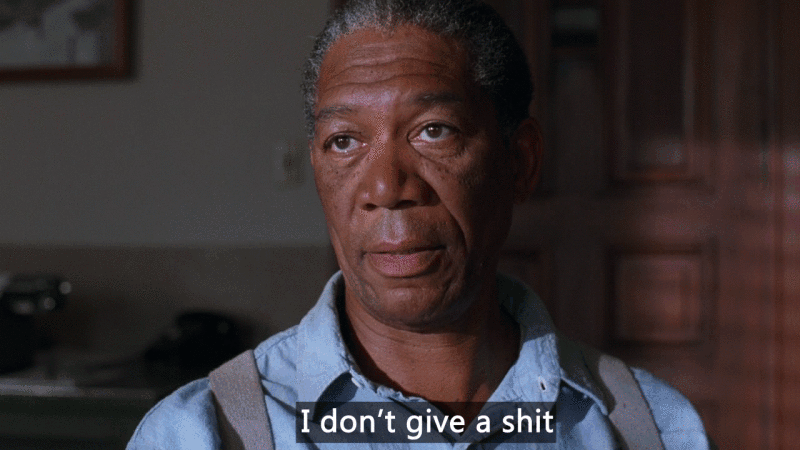
 | Benevolent Soul who has our eternal gratitude and exclusive access to betas and the donator section of the forum. |
 Box Mappers Elite | |
 | Has released one or more maps to the UGX-Mods community which have been added to the UGX Map Manager. |
 | Has shown effort and knowledge in the area of scripting while being a part of the UGX-Mods community. |

 | Benevolent Soul who has our eternal gratitude and exclusive access to betas and the donator section of the forum. |
 UGX V.I.P. | |
 | Has released one or more maps to the UGX-Mods community which have been added to the UGX Map Manager. |
 BO3 Modtools Alpha | This user has access to the Black Ops 3 Modtools Alpha |
Does nobody follow the guide? Also this is covered in the FAQ, wouldn't expect you to read that though.
http://ugx-mods.com/wiki/index.php?title=UGX_Mod_Standalone_Installation#For_the_First_Time
Does nobody follow the guide? Also this is covered in the FAQ, wouldn't expect you to read that though.
http://ugx-mods.com/wiki/index.php?title=UGX_Mod_Standalone_Installation#For_the_First_Time
 | Benevolent Soul who has our eternal gratitude and exclusive access to betas and the donator section of the forum. |
 | Has shown effort and knowledge in the area of scripting while being a part of the UGX-Mods community. |
I did that, but the font is still the same. I can't even get into the map now, after I "Run after compile" an error pops up, but I'm not sure what it says because, again, it's in the weird font. I haven't installed any special fonts, but if that's what I have to do, I will (Step by step instructions on how to do that would be nice, I'm still very new to mapping :3).
those ARE step by step instructions

 | Benevolent Soul who has our eternal gratitude and exclusive access to betas and the donator section of the forum. |
 | Has shown effort and knowledge in the area of scripting while being a part of the UGX-Mods community. |
I meant step by step instructions on installing a new font, because with the current "Font", I can't even read the error.
the font isnt the issue
when using the ugx mod
after each compile, you need to use CODprojectMover
if you dont, you get the result your describing
which again, is in the instructions you were linked to
go use CODprojectMover, itll fix it
 .
.



 | Benevolent Soul who has our eternal gratitude and exclusive access to betas and the donator section of the forum. |
 Box Mappers Elite | |
 | Has released one or more maps to the UGX-Mods community which have been added to the UGX Map Manager. |
 | Has shown effort and knowledge in the area of scripting while being a part of the UGX-Mods community. |
I know that, I moved the .cpm the first time I compiled the map, but every time I compile it, the .cpm stays in the same place so I can't move it. Am I supposed to select "ugx_mod" as the mod folder? I've tried doing that and tried the name of my map. Also, only one file shows up when I go to add files > .cpm . Again, sorry, I'm really new to this so I might be frustrating you.

Ummm you input into the .cpm (open it in something like Notepad or Notepad++) the directories of the UGX Mod .ff and the directory of your map and name of it's localized_ ff, these are actually already inputted for you, all you have to do is enter your map name and username on your PC like it shows on tutorial in this pc:
(Image removed from quote.)

 | Benevolent Soul who has our eternal gratitude and exclusive access to betas and the donator section of the forum. |
I assume the cpm file itself is ok (correct username and mapname).
Change zPlank_cpm to zPlank.cpm (as this is clearly standing in the second step of the tutorial) because the cpm is so that the program can read/use it (like for example .doc files for word).
If the other steps are followed correctly, it should work.
 .
. | Benevolent Soul who has our eternal gratitude and exclusive access to betas and the donator section of the forum. |
 | Has shown effort and knowledge in the area of scripting while being a part of the UGX-Mods community. |
I repeat again
your doing it wrong, this is the cause of your problem
read the instructions again