

Login Issues
Forgot password?Activate Issues
Account activation email not received? Wrong account activation email used?Other Problems?
Contact Support - Help Center Get help on the UGX Discord. Join it now! | Benevolent Soul who has our eternal gratitude and exclusive access to betas and the donator section of the forum. |
 | Has shown effort and knowledge in the area of scripting while being a part of the UGX-Mods community. |
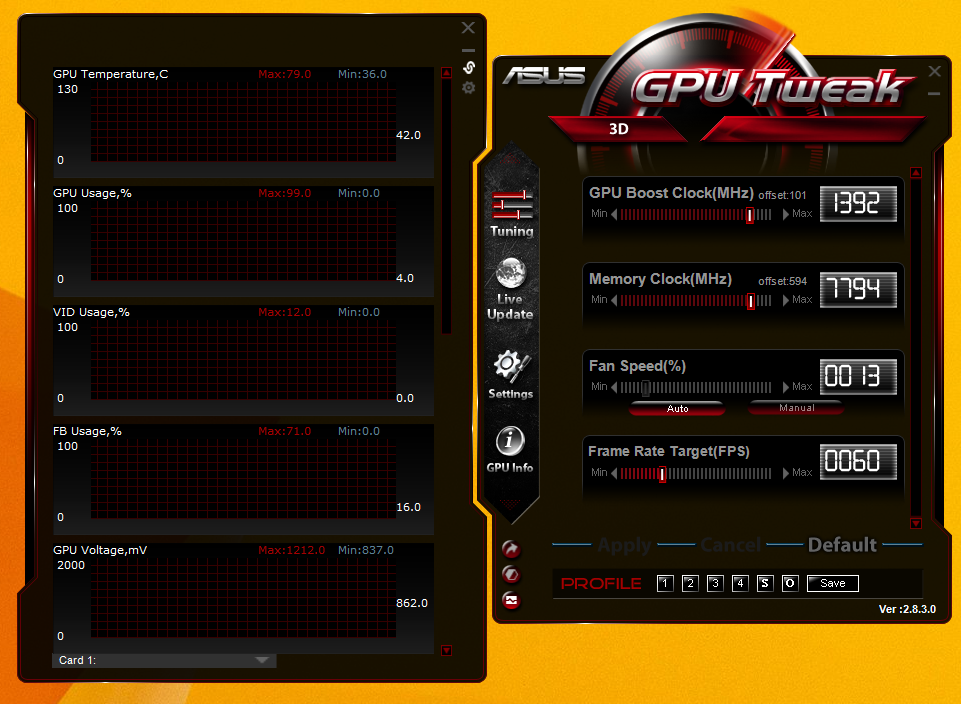
 | Benevolent Soul who has our eternal gratitude and exclusive access to betas and the donator section of the forum. |
 | Has shown effort and knowledge in the area of scripting while being a part of the UGX-Mods community. |


 | Benevolent Soul who has our eternal gratitude and exclusive access to betas and the donator section of the forum. |

Anyone got any info, not a huge deal, just the dos and donts or something. Thought it could be helpful to me, but also for others, keep seeing people mentioning overclocking and all it makes me think is - if it can be overclocked - why isnt it "already" overclocked - if its apparently safe?
Anyways modern graphics card overclocking can be a bit tricky, because of the GPU boost function.
I suggest reading some articles about how it works for better understanding.
In tools you only overlock by offset, so it affects both baseclock and boostclock.
 | Benevolent Soul who has our eternal gratitude and exclusive access to betas and the donator section of the forum. |

 (You cant get them all without breaking your 960 doe so dont try!)
(You cant get them all without breaking your 960 doe so dont try!) 



 | Benevolent Soul who has our eternal gratitude and exclusive access to betas and the donator section of the forum. |
 | Has shown excellence and experience in the area of custom scripting in the UGX-Mods community. |
 Oil Rig Beta Access |





Aye mate you don't know me so y don't you shut tf up ok buddy
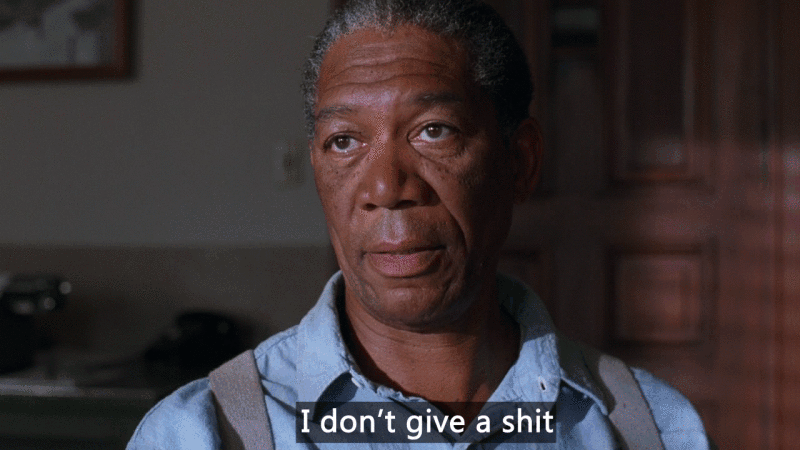
 | Benevolent Soul who has our eternal gratitude and exclusive access to betas and the donator section of the forum. |
 Box Mappers Elite | |
 | Has released one or more maps to the UGX-Mods community which have been added to the UGX Map Manager. |
 | Has shown effort and knowledge in the area of scripting while being a part of the UGX-Mods community. |
Sorry to be breaking in this thread like this, but it looks like i got a few people in here that know a thing or two about gpu's.
I got myself a MSI GTX-960 4Gb about a week ago, but i keep having issue's wher it wll black-screen and the system reboots itself ( i havent overclocked it, or changed anything ).
It looks like the higher the load on the gpu the sooner it's crashing. When i'm just doing some modding etc it's all good. When i play WaW i useally dont have issue's ( but it occasionally crashe's as well ) and if i play bo3 it's guaranteed to crash at some point ( about 10-30 min into the game ).
I got a 500W power supply. I'm running MSI afterburner on my second screen while playing, and the GPU temp is about 40 degrees and stable and i also dont see any other graphs that have weird or very high value's..
I'm not sure what the deal is, and how to fix this. And it's really annoying
Is this something that can be fixed by tuning the card-settings in MSI, or is it more likely a hardware / power issue??
 | Benevolent Soul who has our eternal gratitude and exclusive access to betas and the donator section of the forum. |
Card shouldn't do that, lol, and doubt it's a power issue, 960 requires about ~400Watt and you've given yourself a nice bit of head room with your PSU




 | Benevolent Soul who has our eternal gratitude and exclusive access to betas and the donator section of the forum. |
 Box Mappers Elite | |
 | Has released one or more maps to the UGX-Mods community which have been added to the UGX Map Manager. |
 | Has shown effort and knowledge in the area of scripting while being a part of the UGX-Mods community. |
Could actually be a power issue the cpu and mainbord need quite a view watts themselves so 500 could be cutting it close.
I wouldnt reffer to bo3 for problem solving doe it has alot of issues (e.g. overloading ram, framedrops on i5 processors etc.)

 | Benevolent Soul who has our eternal gratitude and exclusive access to betas and the donator section of the forum. |
Well then he still needs to take it back to manufacturer since the card is advertised as requiring 400 Watt and it isn't running on a 500 Watt PSU.





 | Benevolent Soul who has our eternal gratitude and exclusive access to betas and the donator section of the forum. |
 Box Mappers Elite | |
 | Has released one or more maps to the UGX-Mods community which have been added to the UGX Map Manager. |
 | Has shown effort and knowledge in the area of scripting while being a part of the UGX-Mods community. |
Good luck with the next one
Well everyone just made it harder than it is really
Just go get some graphics benchmarking software and run it without changing any settings (write down the fps you got!) and if your overclocking software doesnt have it get a tool to monitor your gpu temperature!
Next keep increasing the gpu clock speed in steps of 10 (5 or lower once you reach higher values) and run the benchmark for 30 mins between each change.
If your pc blackscreens while benchmarking youll need to add some overvoltage (just do really small values untill you dont blackscreen anymore). As the other german guy said dont push the voltage too far doe!
As for programms the one I use is EVGA PrecisionX16 (you can get it on steam). It monitors everything that comes to mind and also has achievments(You cant get them all without breaking your 960 doe so dont try!)
And dont listen to deidra
Is this something that can be fixed by tuning the card-settings in MSI, or is it more likely a hardware / power issue??
 | Benevolent Soul who has our eternal gratitude and exclusive access to betas and the donator section of the forum. |
 | Has shown excellence and experience in the area of custom scripting in the UGX-Mods community. |
 Oil Rig Beta Access |
How many Amps does your 500 watt power supply even have on the 12V rail(should be on the power supply label)? I would think(and hope) it'd be more than 30Amps.
