



Login Issues
Forgot password?Activate Issues
Account activation email not received? Wrong account activation email used?Other Problems?
Contact Support - Help Center Get help on the UGX Discord. Join it now! u dnt wnt 2 no
u dnt wnt 2 no



Aye mate you don't know me so y don't you shut tf up ok buddy
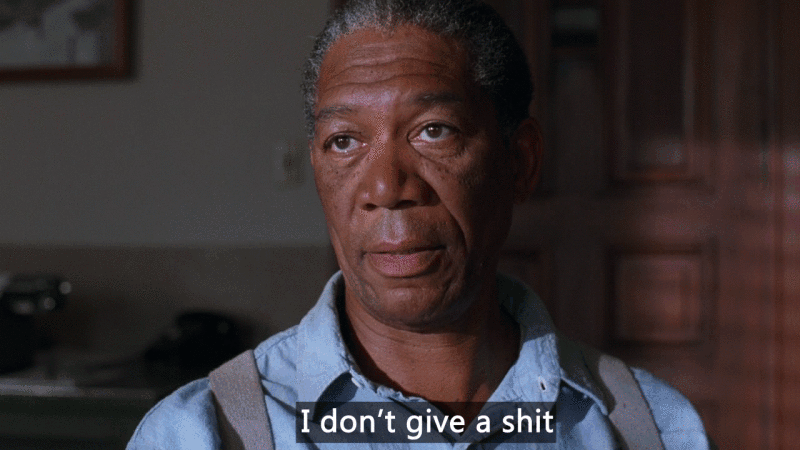
 | Benevolent Soul who has our eternal gratitude and exclusive access to betas and the donator section of the forum. |
 Box Mappers Elite | |
 | Has released one or more maps to the UGX-Mods community which have been added to the UGX Map Manager. |
 | Has shown effort and knowledge in the area of scripting while being a part of the UGX-Mods community. |
fov_maintain_watch()
{
self endon( "disconnect" );
while(true)
{
if(getdvar("cg_scoba_fov_maintain") == "1")
setClientDvar("cg_fovmin", getdvar("cg_fov"));
else
setClientDvar("cg_fovmin", 10);
wait 0.5;
}
}
println("*** Client : zombie running...or is it chasing? Muhahahaha");
players = getlocalplayers();
for(i=0;i<players.size;i++)
players[i] thread fov_maintain_watch();
CHOICE_DVARFLOATLIST( 22, "@MENU_ENABLE_CONSOLE", monkeytoy, { "@MENU_YES" 0 "@MENU_NO" 1 }, ; )CHOICE_DVARFLOATLIST( 27, "Maintain FOV in ADS", cg_scoba_fov_maintain, { "@MENU_YES" 1 "@MENU_NO" 0 }, ; ) menufile,ui\options_game_pc.menu | |
 | Benevolent Soul who has our eternal gratitude and exclusive access to betas and the donator section of the forum. |
 | Has shown excellence and experience in the area of custom scripting in the UGX-Mods community. |
 BO3 Modtools Alpha | This user has access to the Black Ops 3 Modtools Alpha |
 u dnt wnt 2 no
u dnt wnt 2 no



 | Benevolent Soul who has our eternal gratitude and exclusive access to betas and the donator section of the forum. |
 Box Mappers Elite | |
 | Has released one or more maps to the UGX-Mods community which have been added to the UGX Map Manager. |
 | Has shown effort and knowledge in the area of scripting while being a part of the UGX-Mods community. |
Not sure if getdvar in csc will work correctly.
Have you tested this in coop to make sure it applies to the player with varying fov?
 u dnt wnt 2 no
u dnt wnt 2 no



 | Benevolent Soul who has our eternal gratitude and exclusive access to betas and the donator section of the forum. |
 Box Mappers Elite | |
 | Has released one or more maps to the UGX-Mods community which have been added to the UGX Map Manager. |
 | Has shown effort and knowledge in the area of scripting while being a part of the UGX-Mods community. |
Not sure if getdvar in csc will work correctly.
Have you tested this in coop to make sure it applies to the player with varying fov?

 | Benevolent Soul who has our eternal gratitude and exclusive access to betas and the donator section of the forum. |
 u dnt wnt 2 no
u dnt wnt 2 no



 | Benevolent Soul who has our eternal gratitude and exclusive access to betas and the donator section of the forum. |
 Box Mappers Elite | |
 | Has released one or more maps to the UGX-Mods community which have been added to the UGX Map Manager. |
 | Has shown effort and knowledge in the area of scripting while being a part of the UGX-Mods community. |
Sadly. sometimes it works sometimes it doesn't. Using both of your tuts. This and the fov slider. So i lunch map, put the slider to the full right "95 fov". Click yes on the ads thingy. Go to the map and try to ads it keeps getting back to the gun's fov ads that's has been set in weapon file. Ok restart, everything is working perfectly. Dafaq ?

Sadly. sometimes it works sometimes it doesn't. Using both of your tuts. This and the fov slider. So i lunch map, put the slider to the full right "95 fov". Click yes on the ads thingy. Go to the map and try to ads it keeps getting back to the gun's fov ads that's has been set in weapon file. Ok restart, everything is working perfectly. Dafaq ?
 | Has released one or more maps to the UGX-Mods community which have been added to the UGX Map Manager. |
 u dnt wnt 2 no
u dnt wnt 2 no



 | Benevolent Soul who has our eternal gratitude and exclusive access to betas and the donator section of the forum. |
 Box Mappers Elite | |
 | Has released one or more maps to the UGX-Mods community which have been added to the UGX Map Manager. |
 | Has shown effort and knowledge in the area of scripting while being a part of the UGX-Mods community. |
This isn't working. When I try to play my map it says that the variable "players" is not initialised. I've followed the tutorial through and through but I can't do anything about it?